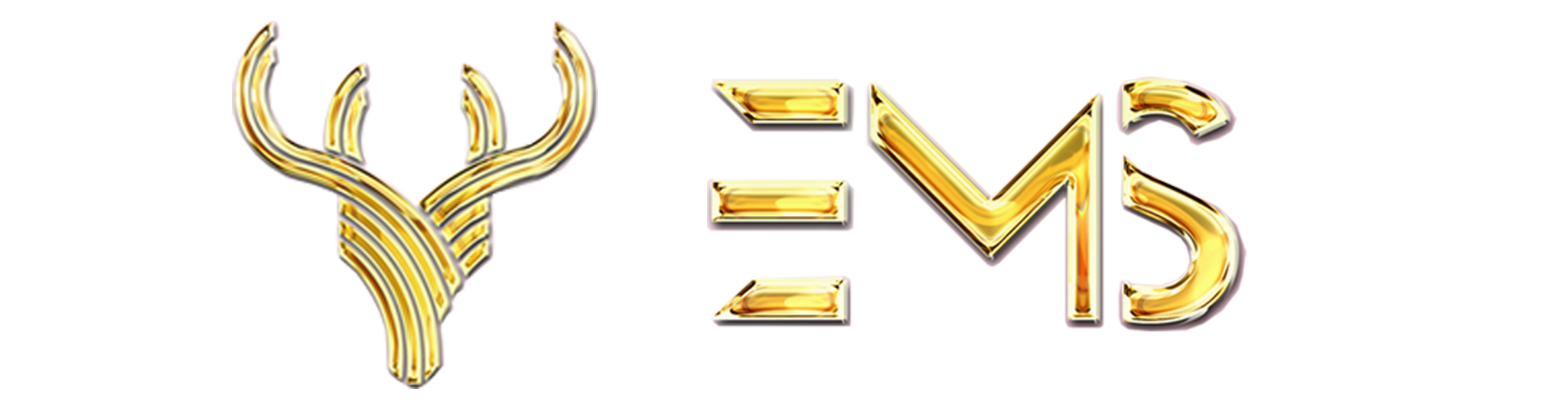Facebook advertising is a powerful tool for businesses to reach their target audience with highly targeted ads. One way Facebook helps businesses get started with their ad campaigns is by offering ad credits. In this article, EMS Marketing will explain what Facebook ads credit codes are and how to use them effectively to get the most out of your Facebook ad campaigns.
What is a Facebook ads credit code?
A Facebook ad credit code is a promotional code that can be used to offset the cost of advertising on Facebook. Ad credits are often given to new advertisers to encourage a trial of Facebook Ads. Promotional credit codes are valid for a limited time only and subject to specific terms and conditions.
How to get a Facebook ads credit code?
Facebook ad credit codes are offered to new advertisers as a promotion. Here are a few ways to get a Facebook ad credit code:
- Step 1: Check your Email
If you recently signed up for a Facebook Ads account, you may have received an email from Facebook with a promotional offer that includes an ad credit code.
- Step 2: Check your Facebook notifications
Facebook may also send notifications to your account with promotional offers including advertising credit codes. Check your notifications to see if you’ve received any offers.
- Step 3: Check with your Facebook Advertising Representative
If you’re working with a Facebook Ads rep, they may provide you with an ad credit code as part of a promotional offer.
How to redeem your Facebook ads credit code?
Once you’ve received a Facebook advertising credit code, you can redeem it to offset the cost of your ad campaigns. Here’s how to redeem your Facebook ad credit code:
- Step 1: Go to Ads Manager
Sign in to your Facebook Ads account and go to Ads Manager.
- Step 2: Click Payment Settings
Click Payment settings from the drop-down menu in the upper-right corner of the screen.
- Step 3: Enter the ad credit code
Enter the ad credit code in the “Promo Code” field and click “Apply”. Advertising credits will be applied to your account and can be used to offset the cost of your advertising campaigns.
Tips for using Facebook advertising credit codes
Here are some tips for using Facebook ad credit codes effectively:
- Step 1: Set a budget
Set a budget for your ad campaigns and use ad credits to offset costs. This will help you stay within your budget and get the most out of your ad credits.
- Step 2: Target your audience
Use Facebook’s targeting options to effectively reach your target audience. This will help ensure that your ad campaigns are reaching the right people and producing the best results.
- Step 3: Test your ad content
Use ad credits to test different ad formats and assets. This will help you determine which ad formats and creatives are most effective at reaching your target audience and producing the best results.
Facebook Ads Credits can be a great way to get started with Facebook Ads and offset the cost of your ad campaigns. By following the steps outlined in this article and using ad credits effectively, businesses can effectively reach their target audience and achieve their advertising goals.
Frequently asked questions about using Facebook ad credit codes
- How do I know if I have a Facebook ad credit code?
Facebook will usually send a promotion to your email or account notification that includes an ad credit code.
- How long do Facebook ad credit codes last?
Facebook advertising credit codes are valid for a limited time and have specific terms and conditions. Remember to check the expiration date and terms before redeeming the code.
- Can I use multiple ad credits on my account?
No, Facebook only allows one ad credit per account.
- What if I don’t use my promotional credit before it expires?
If you do not use your promotional credit code before it expires, it will no longer be valid and cannot be redeemed.
- Can I get a refund for my unused advertising credit?
No, Facebook does not refund unused ad credits. Be sure to use your promotional credit before it expires to get the most out of your promotional offer.
- Can I use the Facebook ad credit code for any type of ad campaign?
No, Facebook advertising credits may have specific terms and conditions, including restrictions on the type of advertising campaigns they can be used in. Be sure to check the terms and conditions of the ad credit code before redeeming it.
- Can I use the Facebook advertising credit code with other promotional offers?
No, Facebook advertising credits cannot be combined with other promotional offers.
- How do I track my ad credit usage?
You can track your ad credit usage in the Payments section of Ads Manager, where you can view your ad spend and your remaining ad credit balance.
- Can I transfer my ad credits to another account?
No, Facebook advertising credits are non-transferable and can only be used on the account granted.
- How do I know if my ad credit has been applied to my account?
After entering your ad credit code in the “Promo Code” field in your Payment Settings, you’ll see an ad credit applied to your account balance. You can also track your ad credit usage in the Payments section of Ads Manager.
In summary, Facebook advertising credits can be a valuable tool for businesses looking to get started with Facebook Ads and offset the cost of their advertising campaigns. By following the tips outlined in this article and understanding the terms and conditions of the ad credit code, businesses can effectively use their ad credits to reach their target audience and achieve your advertising goals.