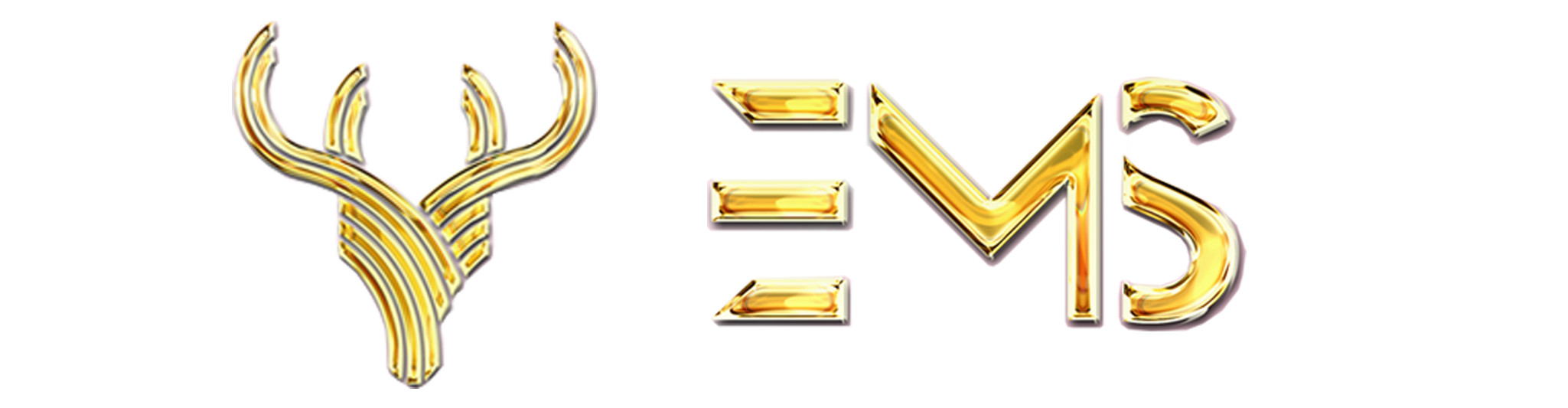A detailed guide to web SEO for beginners Search engine optimization (SEO) is an important component of every website. With SEO, you help people find your business through Google, Bing, and other search engines. That’s why learning how to SEO a website is essential as it will help increase your company’s revenue and activity. This article will guide you to do web SEO in detail for beginners to learn SEO.
1. What is Search Engine Optimization (SEO)?
Before SEO a website, you need to learn what SEO is.
SEO describes a range of strategies, from technical to creative, that make your website “friendly” to search engines and users. Creating and maintaining a search engine and user friendly website helps your website maintain high rankings in search results.
2. What is the most important for website SEO optimization?
2.1 Page Speed
Page Speed describes how quickly content loads on a page, whether it’s a blog post or a product page.
For search engines, as well as users, page speed is important because it affects the user experience.
If you want to get the most out of your website’s SEO or how your site is SEO, then you need to build and maintain a fast loading site by:
Compress images
Minify website code
Compress CSS, HTML and JavaScript files
Improve your server response time by switching hosting providers
Remove render blocking JavaScript
Limit redirects Mobile-friendly
Mobile friendliness focuses on the mobile experience.
Can mobile users access, use, and navigate your website seamlessly? Or, is your site distorted, forcing users to scroll back and forth horizontally to read your content and interact with your site?
If you’re not sure, test your site with Google’s free Mobile-Friendly Testtool from Google.
If you want to rank at the top of search results, you need to develop and maintain a mobile-friendly website. While you can create a separate mobile site the best (and most cost-effective) option is to create a responsive website.
2.2 Content quality
People use search engines for a number of reasons, from getting directions to finding answers, but they form loyalty to specific search engines due to the quality and relevance of the results. results of that search engine. That’s why search engines must deliver relevant, high-quality results.
However, for that to happen, search engines need to incorporate quality content into their algorithms.
You can improve the quality of your content by writing content that demonstrates a high level of:
Specialize
Extensive knowledge
Reliable
2.3 Backlinks
Backlink or links from other websites to your website act as content endorsements.
When it comes to website SEO, links are one of the most important ranking factors. They are an Off-Page SEO factor that search engines use to gauge the credibility and reputation of your website.
You can check how many sites link to yours with a tool like Google Search Console .
If you want to attract high-quality links to your site, you need to:
Develop original content that matches the needs and interests of your readers
Write high-quality, well-researched content
Reach trusted bloggers, journalists and news sites in your industry
2.4 User Experience (UX)
User Experience (UX) combines web design and search engine optimization to create websites designed and optimized for search engines and users. When people (and web crawlers from search engines) visit your website, you need to provide a seamless and intuitive experience.
Search engines better understand your UX with a few different metrics, including:
Bounce rate
Time on page
Waiting time
While UX may seem vague compared to page speed, it is an essential part of SEO website optimization. If you ignore UX, you won’t be able to future-proof your site against algorithm updates that will make it easier for search engines to evaluate your site’s UX.
3. Guide to doing web SEO with 6 essential tools
Before you start your website SEO, you need a set of tools.
Equipping yourself with the right tools (some free, some paid) can make your SEO process easier as well as save time. In addition, you can access real-time data about your website and your competitors, which will make your SEO strategy data-driven.
Seven tools that every SEO beginner should use include:
3.1 Google Search Console
Google Search Console is a must-use tool for website SEO.
With Google Search Console, you can monitor your website’s performance in Google search results. You can also fix problems, such as when your site doesn’t appear in Google’s search results. In addition, you receive up-to-date data about your rankings.
A few examples of what you can do (and see) in Google Search Console include:
Check page impressions, clicks and position
Submit URL and sitemap for crawl
Get notifications for crawl errors, mobile-friendly issues, and more….
See how Google views your pages
3.2 Google Analytics
Google Analytics is another tool every SEO professional uses.
With Google Analytics, you get an in-depth look at your website’s performance. From tracking your website traffic to checking the bounce rate of your top performing page, you have a huge amount of data at your disposal in Google Analytics.
A few examples of Google Analytics features include:
Monitor website traffic in real time
Track page and site performance over time
Create a custom website goal or conversion
Link and view Google Ads and Google Optimize data
Export data to shareable reports
Get useful insights about your page and site performance
3.3 Google Optimize
Google Optimize is another tool that businesses should use for website SEO optimization.
With Google Optimize, you can use conversion rate optimization (CRO) to improve the user experience on your website. For example, you can test different layouts, content, and call-to-action (CTA) to see which works best with your audience.
Even if you’re a beginner, Google Optimize offers a beginner-friendly experience.
3.4 Screaming Frog
Screaming Frog can also make SEO for your site easier.
While a paid version is available, most businesses can use the free version of Screaming Frog without any problems. If you want to crawl more than 500 URLs or access some extra features of the program you need to use the paid version.
With Screaming Frog, you’ll get some time-consuming things done quickly:
Find broken links and redirects
Discover Duplicate Pages
View review page title, description,….
Review internal linking and site architecture
3.5 Ahrefs
Ahrefs provides SEOs with a complete set of tools for website SEO, but for a fee.
Using Ahrefs, you can check your competitors, analyze what keywords they rank for (and where they rank). You can also evaluate your competitors’ backlink profiles, discovering which sites link to them. Even better, you can see the recently lost backlinks, which will open the door for you to reach out.
Additional features available in Ahrefs include:
Find the content gap between your site and your competitor’s site
Get notifications of lost backlinks, web mentions and keyword movement
Track specific keywords and your ranking movement for them
Check your site and competitor sites
3.6 Keywords Everywhere
Keywords Everywhere is a handy website SEO tool for keyword research.
With Keywords Everywhere, you can see the following keyword information in the search results:
Monthly search volume
Cost per click (CPC)
Competitive keywords
4. Detailed instructions on how to SEO web for SEO newbies
Now that you know what is most important for internal SEO and the tools to use, are you ready to optimize your website? Great! The following sections guide to do web SEO in the most detailed and easy to understand.
A detailed guide to web SEO for beginners4.1 How to make SEO optimized website for web design
Your website design is the foundation of your SEO efforts. If you have a slow, outdated website, it will hinder your SEO and rankings in search results. That is why optimizing your website design is essential.
Follow these steps to start optimizing your website for SEO:
Use responsive design
A responsive design will make your website mobile-friendly.
It is also more cost-effective than a separate mobile site. If you choose a stand-alone mobile site, you will not only incur the costs of developing it, but also maintaining it, in addition to your desktop site.
Creating a responsive website will require the expertise of a designer and developer.
Depending on your business, you may not have the tools to build a standard website, and that’s okay. Many SEO companies, including EMS Marketing, offer web design services or professional website redesigns to give your company a responsive website optimized for SEO.
Website Architecture Development
Your site architecture acts as a city map for your website. It outlines the order, relationship, and hierarchy of your site and its pages. You want to develop your site architecture—even if you don’t redesign your site—because it will help you organize your content in the future.
If you have a small website (under 50 pages), growing your site hierarchy should be easy. A larger site (150+ pages) will likely take longer and require more thought and consideration when creating your hierarchy.
Create simple, user-friendly designs
Keeping your website design simple doesn’t mean you’re choosing a boring website.
That means you’re following web design best practices, such as positioning the navigation bar at the top of the page, which can make a huge difference to the user experience. When they can navigate your site with ease, they can discover your services, contact your team, and become your next customer.
Your design and development team can make your website unique with your brand using brand colors and small design details. Meanwhile, your copywriting team can develop content that captures your brand voice.
Again, if you don’t have a team of website designers and content, EMS Marketing can help.
Prioritize page speed
Throughout the design of your website, prioritize the speed of your pages.
Steps your development team can take to maximize page speed include:
Minify website code
Compress HTML, CSS and JavaScript files
Remove render blocking JavaScript
Compress website images
Keep URLs short and descriptive
As you build your pages, follow SEO best practices for URLs, including using:
Lowercase
Main keyword
Hyphens to separate words
You should also make your URLs descriptive, which will happen naturally since you are inserting your main keyword.
Fix broken links
Broken links, also known as 404 errors, are frustrating for web crawlers and users.
When a 404 error occurs, users and web crawlers are notified that the page they want to view is unavailable. That’s not beneficial for your business or your website’s SEO optimization, so you need to look for broken links every month.
Using a tool like Screaming Frog, you can find 404 errors and “fix them” quickly.
4.2 Guide to make SEO Google optimize for website content
Content plays an important part in SEO. If you don’t have high-quality content, you won’t rank at the top of search results or build a relationship with your target audience, which is important if you’re looking to convert. its website visitors.
Start creating top-notch content with our web SEO guide for your site’s content:
Match the search intent
Search intent, or what users expect or want from a search, is essential to SEO.
That is why, before writing any content, you need to understand the intent behind search.
Look at current content ratings to get an idea of what your customers want and expect.
Use targeted keywords in meta tags
Meta tags help search engines and users understand your content, making them important for website SEO.
The most common meta tags include:
Title tag: The title tag has a maximum of 55 characters, appears in the results
A detailed guide to web SEO for beginners4.3 A detailed guide to SEO optimized websites for multimedia
Multimedia, from images to videos to GIFs, is important to the online experience. With images, you can explain complex concepts, break up text, and give users another way to learn about a topic.
However, how do you do SEO for multimedia? Read our multimedia web SEO guide to find out!
Compress images
Images improve your user experience, but large images can slow down your page speed. That’s why you need to compress images before uploading them to your website. There are many free and paid tools for you to use.
Use a video hosting site
With video, businesses can help users learn about a product or service and make purchasing decisions. In fact, 90% of users say video helped them make a purchase.
If you decide to use video on your site, use a video hosting company like YouTube or Wistia.
Add Alt . tag
Alternate tags act as descriptions of your media, whether it’s GIFs, videos, or images.
You want to include alt tags on all of your media because in some cases your images won’t be able to load. People using screen readers won’t see your media either, that’s why you need to write alt tags.
Website SEO takes dedication, which is why many companies decide to work with a team of SEO experts. If you’re looking to do the same, EMS Marketing has a team of experienced SEO experts that provide everything you need to succeed: SEO, web design, outreach experts, and more.
With our experience and forward-thinking attitude, we’ll help your business reach the top of search results and reach your target audience, leading to qualified leads and sales. high value.
Contact us online or call us at +1 (919) 324 0568 to learn more about our SEO services !
– Social Marketing ( Facebook, Instagram, Yelp, Google )
– Quảng cáo trên facebook, Google, Yelp, Instgram
– Tăng review 5* google cho tiệm nail, nhà hàng
– SEO Cho website nail và các kênh social media
– Thiết kế website cho tiệm nail và spa, nhà hàng
Thông tin liên hệ EMS Marketing
– Add: 2103 W Franklin, Blvd, Gastonia, NC 28052
– Phone US: +1 (919) 324 0568 – 910 537 6268
– Phone UK: +44 7451 242866
– Fanpage: Nails and Spa Marketing, Design and Printing
– Email: [email protected]